How to get TimeGuru on your mobile (Android)
It’s very easy to get TimeGuru on your iPhone. All you have to do is follow these 5 simple steps.
Step 1
Open https://prod.timeguru.biz in your browser on your phone.

Step 2
Click the “More options” button, the three dots in the top right corner.

Step 3
When you click on it, a menu will unfold. Find the button “Add to Home screen” and click on that.

Step 4
Afterwards you will see a pop-up page. You don’t have to fill out anything, it will be done automatically. All you have to do is click the “Add” button.
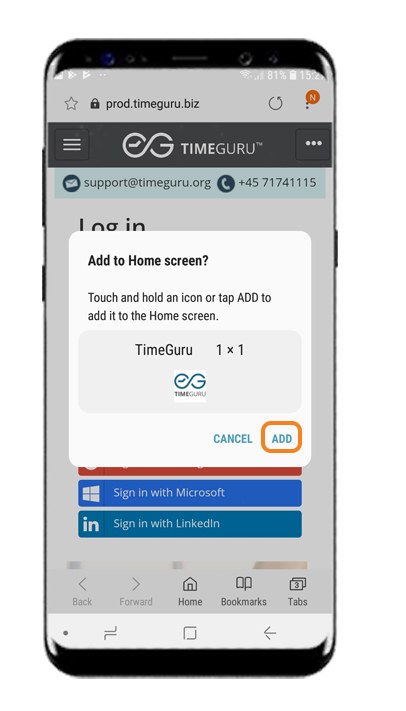
Step 5
That’s it!
Now you can find TimeGuru on your homepage with your other apps, so you quickly and easily can use the system on your mobile phone.

You may also find find our Guide for Time Tracking interesting.