Update 2.10 – July 8 2020

The latest news and updates in TimeGuru:
- Daily calculation of flex time in the worksheet. The difference is shown to the right of the day’s heading. Hover the mouse over the number to show the calculation (time – norm = flex influence).

- Daily norms are included in graphs in the time registration and “My Dashboard.”
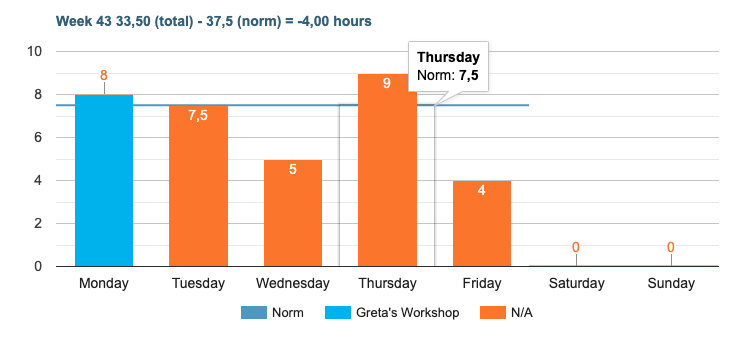
- Vacation overview in optional periods in PDF/print format. Available in the menu -> Planning -> vacation planning.
- When registering time on projects, only the 5 most used projects will be shown as “favourites.” Projects can be set up in an optional project-format and are also in the time registration.
- When registering time on customers, only the 5 most used customers will be shown as “favourites.” Customers are now also searchable in time registration.
- When registering vacation, the chosen leave type is shown directly in the worksheet overview. (Vacation, leave, holiday, ect.) Previously was just the activity “Vacation registration.”
- When a vacation is set up, you can choose whether the user may request more vacation days than they have earned to date. This feature has now been expanded to allow a request for the total number of days earned during the vacation period.
- Column with planned vacation, as known from “My Dashboard” is now included in the vacation report under menu -> Reports -> Vacation overview.
- Two half vacation-days, on different types of holidays, can now be used to spend a whole day’s vacation.
- If Azure AD integration is enabled, it is possible to get a quick overview of which users are synchronised daily.
Update June 5 2020
New functions in TimeGuru:
- When you register time with start/end time, the latest end time will automatically be transferred as start time for the next time registration. See also our thorough walk-through of time registration.
- New system setup to remove the possibility of registering overlapping time registrations (using start/end time).
- New report for payroll adds (can be used with or as an alternative to payroll export).
- New report for hour bank. Hour bank is typically used for agreed/forced overtime, where the employee can choose whether they want to spend it for time off or payout. Furthermore, the hour bank can be used with flex time. See also our walk-through of the hour bank.
- All requests and approval can now be managed on “My dashboard.”
- Updated project list in “My dashboard.” Now with time budget, spend and project economy. The list shows active projects where you are either project leader or assistant.
- When registering vacation, the vacation type is now shown in the worksheet overview.
- When setting up approval, you can now select a custom approver at user level. This setting overwrites department leader and deputy, who would normally receive requests for approval of vacation and weekly worksheets, etc. See user setup.
- Possibility for the administrator to create customers, projects and activities directly in time registration.
- Mandatory fill-in of customer, project and comment, if enabled, is removed from time registration on activity times “Holiday registration” and “leave.”
- Setup of project format in system settings. The format is continuously incorporated into all the system’s screenshots. The project format can be: Name, number, name/number or number/name. The format replaces name and number columns, and are now used in time registration, project list, project report and “My dashboard.”
- New columns added to the reports: Time, mileage, expense and payroll.
- Possibility of setting up transferral and payroll of vacation on vacation types.
- Period selection: “All periods” is now added to most reports to avoid use of date selection, if you want to see all registrations.
- We have collected all master data in the menu > Administration > Master data overview. Here, you can get a quick overview and explanations on how to use it.
- We have gathered administrative tools in the menu > Administration > Admin tools. Here, you can correct the users’ flex time, vacation and more.
- Added icon for user setup in the right side of the menu bar. Here, the users can set up default selections in the worksheet, pre fill-out license plate for mileage and more.
Corrections:
- Payroll adds that are set up to follow hours, that pass midnight, are now calculated correctly.
- Department leaders that are set up with custom approver, will now see themselves in the department’s vacation overview.
- PDF export in the registration-reports with less than 7 active columns, are now possible.